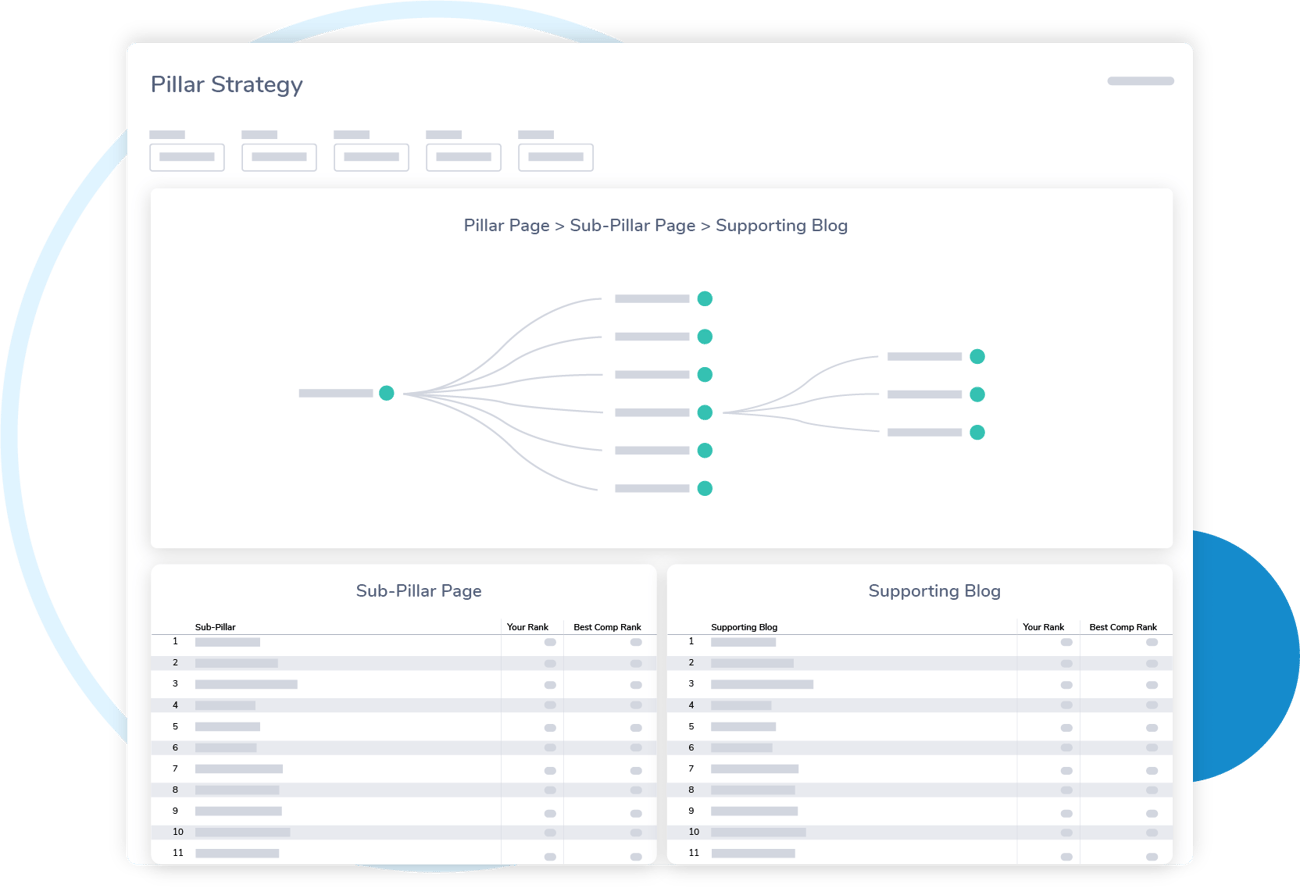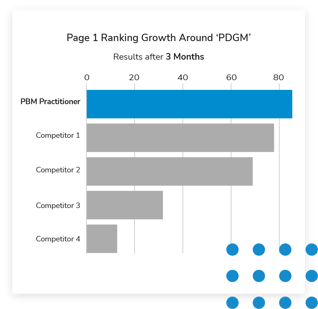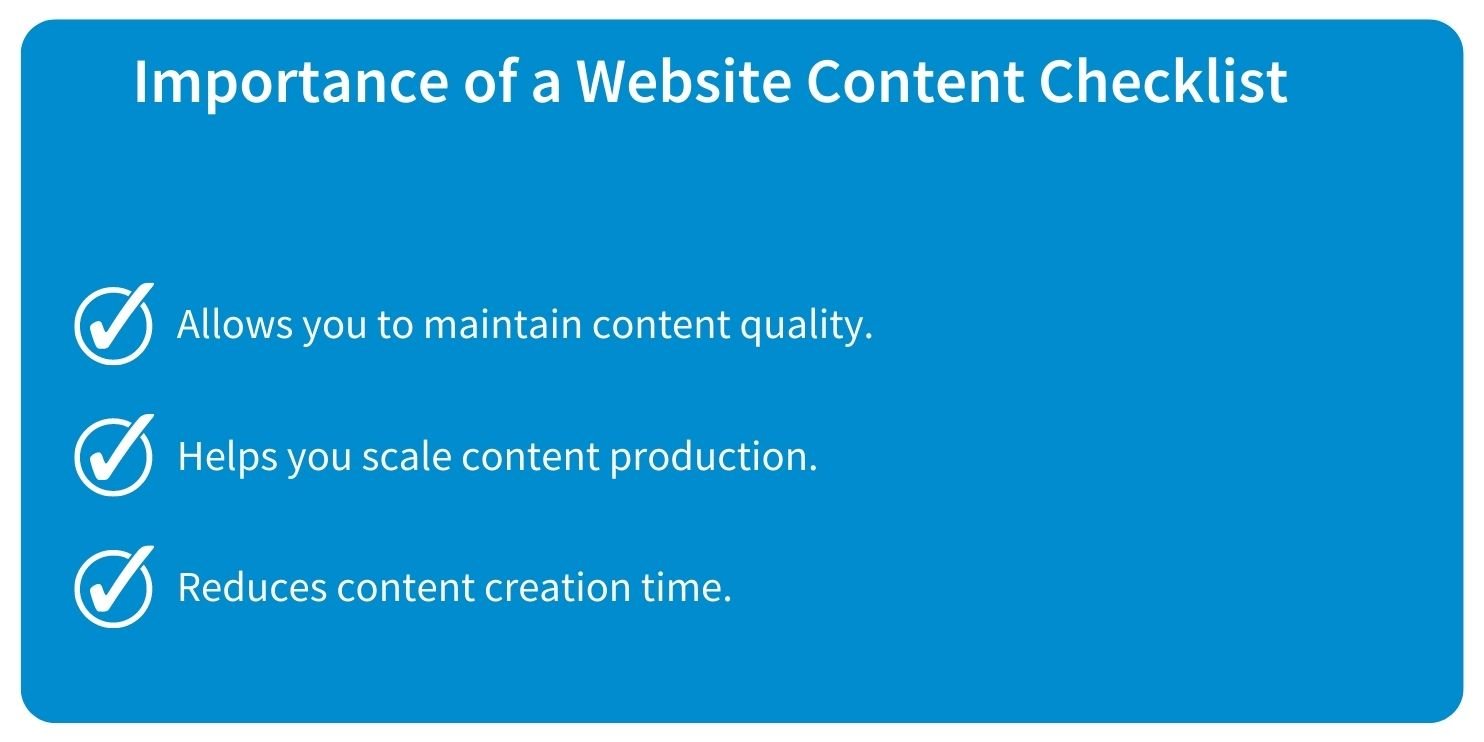Website Content Checklist: Proven Tips for Creating Engaging Website Content
Did you know that 90.63% of online content gets no traffic from Google Search?
Spending thousands of dollars on website design, development, and content creation is useless if it doesn't drive traffic to your site, because no traffic means no leads or customers.
Why do most websites fail to attract traffic? Because of poorly written and structured website content.
We don't want you to make that mistake.
So we've developed this detailed website content checklist that covers various aspects of online content creation to help you develop engaging content that drives traffic and leads.
Keep reading.
What Is a Website Content Checklist and Why Do You Need One?
A website content checklist details all the steps website owners and content creators should follow before creating online content. It offers a framework for content creators to publish quality content that ranks high in search results and drives traffic and leads.
You can create separate checklists for various types of website content like blogs, e-books, guides, infographics, and videos.
Each content type can have multiple checklists. For example, when you create blog content; you may have different checklists for how-to posts, tutorials, list posts, and case studies.
Here's an example of a website content checklist by the Content Marketing Institute.
But why create a website checklist in the first place?
Let us explain.
Reasons for Using a Website Content Checklist
There are many reasons website owners, content creators, and online publishers should create and use website content checklists.
1. Allows You to Maintain Content Quality
Content checklists allow you to standardize your content quality and follow best practices for content creation. This is crucial for your company's content marketing strategy and brand image.
When you have checklists for website content, your content production team can follow clear quality guidelines and use the checklists as a benchmark.
This allows you to publish high-quality content at a much faster pace than your competitors.
Checklists are handy for content marketing agencies and freelancers offering content writing services. If you're a content service provider, you can create website content checklists for clients and use them whenever you or your team creates content for them.
2. Helps You Scale Content Production
If you're looking to scale content production by hiring new writers or outsourcing your content creation to freelancers, content checklists can make your job much easier.
You can create website content checklist PDFs for your writers to use every time they're creating content for your clients.
This significantly reduces content mistakes and allows you to move into an editorial role while outsourcing the bulk of your content production to writers who can follow the provided steps.
3. Reduces Content Creation Time
Content creation is among the most time-consuming online marketing activities. It also takes longer to produce results as compared to paid advertising and various other marketing strategies.
However, using checklists can significantly reduce your content creation time. When your writers and content creators have easy-to-follow lists in front of them while creating content, they won't have to conceive everything from scratch.
You can make content creation even easier and faster by creating checklists for specific sections of your content. For example, you can have a checklist for the introduction paragraph of an article, a checklist for creating subheadings, and another checklist for writing comparison and product pros and cons.
To increase the effectiveness of your content checklists, combine them with detailed website content templates that clearly show your writers how to create a specific type of content, such as a blog post.
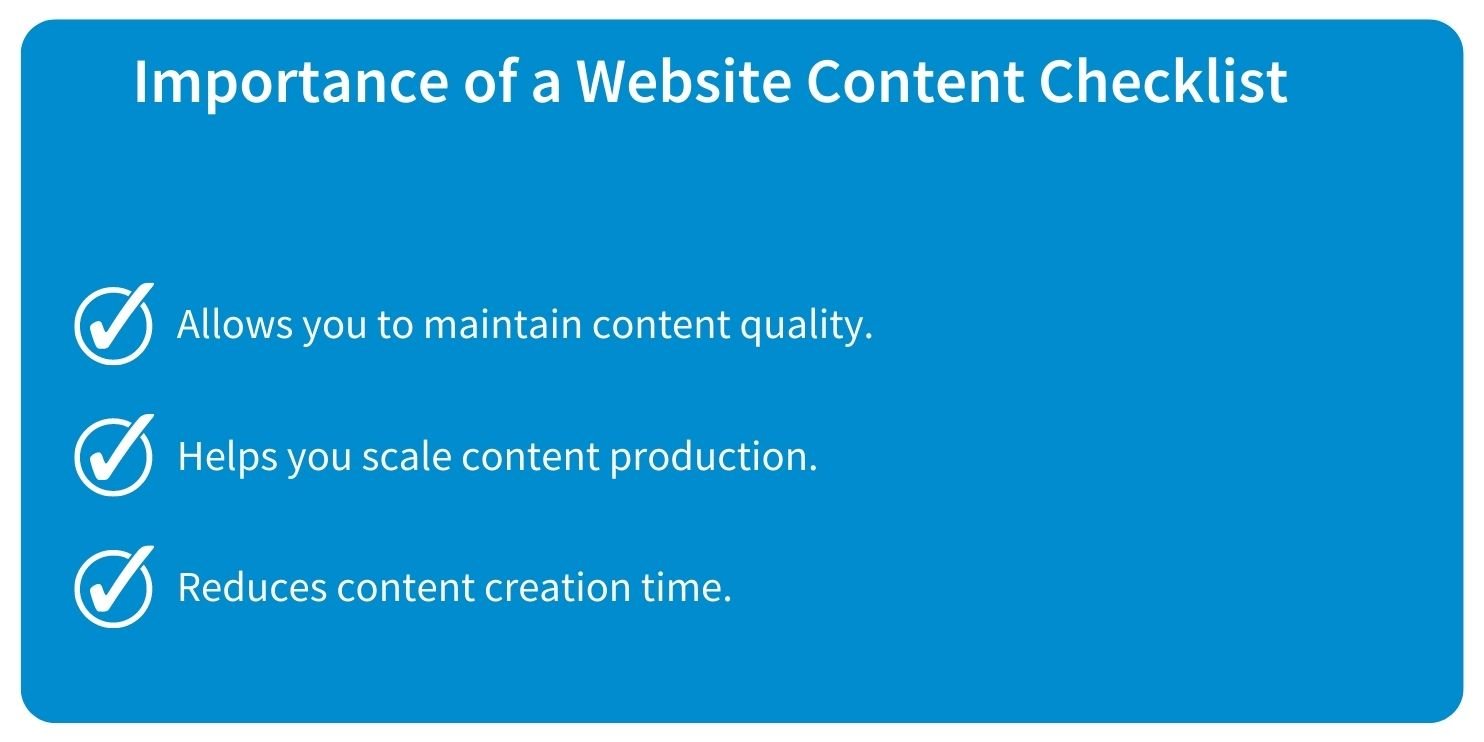
Let's learn more about content templates in the following sections.
Website Content Templates: How to Structure Your Key Website Pages
Website content templates provide a more explicit content creation framework by giving writers the exact structure they need to follow.
Like checklists, website content templates also come in handy when you're trying to scale content production by outsourcing it to freelancers while maintaining quality and speed.
Since every website content type is different, you need a separate template for each type.
In the following sections, we'll share some common website content best practices that you can use to create templates and checklists for your content teams.
Common Traits of High-Quality Website Content
Before discussing the content structure of specific website pages, let's first discuss the common traits of high-quality website content every page of your site should contain.
Clarity
No matter what website page or content you're creating, your message should always be clear and easy to understand. To achieve clarity, avoid using unnecessarily long sentences and complex words or jargon. Instead, speak the language of your target audience and make them feel comfortable on your site.
Credibility
Your message won't impact your audience if you don't demonstrate credibility in your content. To create trustworthy content, make sure it has a professional tone that resonates with your audience. Avoid typos, grammar mistakes, and any other errors that make you look like an amateur. Back up your arguments with stats, research, and examples so your readers know you're not making things up.
Relevance
The quickest way to lose your audience is to use irrelevant examples or
terminologies in your content. So make sure your content matches the interests and needs of your audience.
Engaging
Whether it's your site's homepage content, the About Us page, or the articles on your blog, nobody has time to read boring content. Ensure you keep your audience engaged by writing in a conversational tone, with short paragraphs, lots of examples, and a bit of humor where required.
Call to Action
Every piece of content on your site should be there for a reason. It has to have a clear goal and needs to persuade visitors to perform an action. This means you must include a relevant call to action, also known as a CTA, on every page and use your content to move your readers in its direction.

Now, let's discuss the content structure for the various pages of your website.
Website Homepage
- Use the homepage header to market your main value proposition.
- Use a CTA in the header.
- Add logos of present and past clients under the header to build credibility.
- Share a brief intro of your company and link to the About Us page.
- Share the main features of your product/service and link them to their primary benefits.
- Share testimonials.
- Share case study highlights and link to detailed studies.
About Us Page
- Share your brand's story, but link it with your customer goals.
- Show your readers the people behind your company.
- Share your biggest achievements and long-term vision.
Product/Service Features
- Create separate pages for all the key features of your product/service.
- Link the features to their primary benefits.
- Optimize your features pages for long-tail keywords.
- Use common names for your features that your audience can easily recognize.
Blog Pages
- Create short introduction paragraphs (100 words max).
- Optimize your pages for your main keywords and their long-tail variations.
- Include images, screenshots, and videos in your content.
- Back up your arguments with data, examples, and expert quotes.
- Use internal links from your blog pages to the relevant features pages.
How to Find Engaging Website Content Ideas
When you have clear website content templates and checklists, finding the right content ideas for your site becomes easier.
Here's how.
Because of content templates, you already know the structure of your articles. Therefore, you only need to come up with relevant ideas to fit into those templates.
Here are a few tips for finding website content ideas.
Competitor Analysis
Look for your main industry keyword on Google Search and open the top 10 websites in separate tabs. Most blogs have a "Most Popular" section where you can find their best content. You can also search for different topics on their sites to learn from their content angles.
People Also Ask
Google Search shows a "People also ask" section for most search queries. It lists the most popular questions of your audience on the searched topic. You can find a lot of different content ideas by analyzing the questions in this section.
Keyword Research
Use a keyword research tool to find unique keyword ideas related to your industry. Then, analyze the search volume and competition level of every keyword to find new ideas. You can learn more about keyword research in this detailed guide.
Discussion Forums
Forums sites like Quora and Reddit have hundreds of thousands of discussion threads on all kinds of topics. Search for your topic to find the discussions related to your topic and generate new ideas from them.

Website Content Checklist Before Publishing
Use these website content checklists to create high-quality content that drives organic search traffic and leads.
Editorial Quality Checklist
- Scan your content with a spelling and grammar tool such as Grammarly.
- Read your draft out loud at least once before submission to find mistakes.
- Cut down long sentences.
- Use one- to two-line paragraphs (maximum of three).
- Write in a conversational tone (frequent use of you, your, we, and us).
- Use multiple H2 subheadings in your content.
- Break H2 subheadings into multiple H3 subheadings.
- Use lists and bullet points.
- Include at least one screenshot/image for every 300 words.
- Back your claims with data, evidence, examples, case studies, or expert quotes.
On-Page SEO Checklist
- Start with one primary keyword for every article.
- Identify different variations of your primary keyword using Google Search and any keyword research tool.
- Use your primary keyword in the article's title and H1 headline.
- Use your primary keyword in at least two H2 and H3 subheadings.
- Identify four to five relevant questions from the "People also ask" section of Google Search and use them as H3 subheadings.
- Use your primary and related keywords as the Alt text for all images in your content.
- Use your primary keyword at least once in the first 100 words.
- Use your primary keyword in the last 100 words.
- Use your primary keyword and its variations throughout the body content.
- Use your primary keyword in the article's URL.
- Add two to three relevant internal and external links throughout your content for every 1000 words.
Conversion Optimization Checklist
- Write an eye-catching headline to get clicks to your article (use CoSchedule Headline Analyzer for guidance).
- Write an engaging meta description of your page to drive clicks from search engines.
- Include a CTA after the introductory paragraph.
- Include a CTA at the end of the article.
- Optimize your page load speed to reduce bounce rate.
Ready to Use Website Content Checklists for Your Content Marketing Strategy?
Checklists and templates can significantly increase the effectiveness of your content marketing strategy. They improve your work efficiency and allow you to scale your content efforts without compromising quality.
Get started writing content that ranks today!