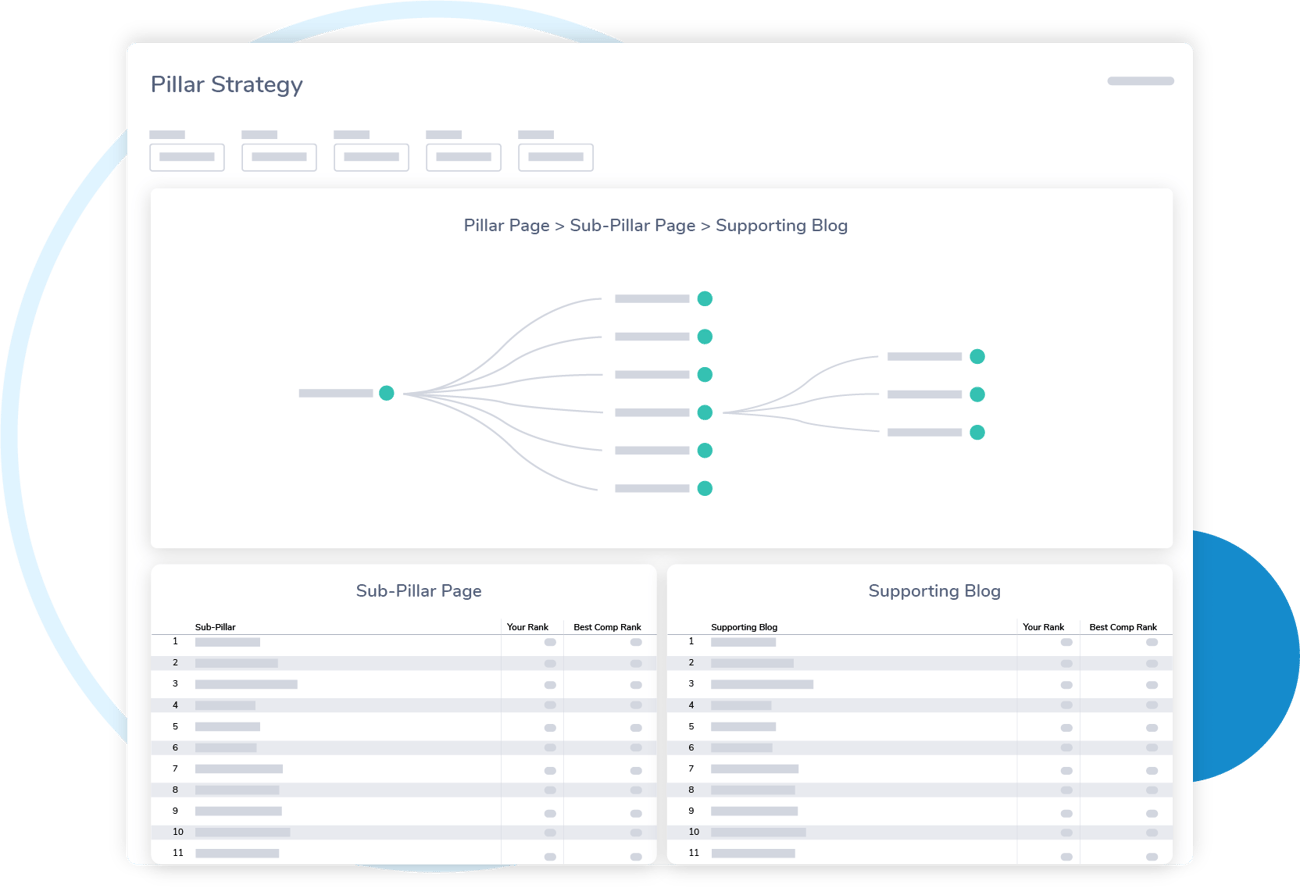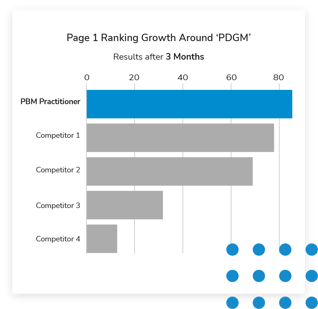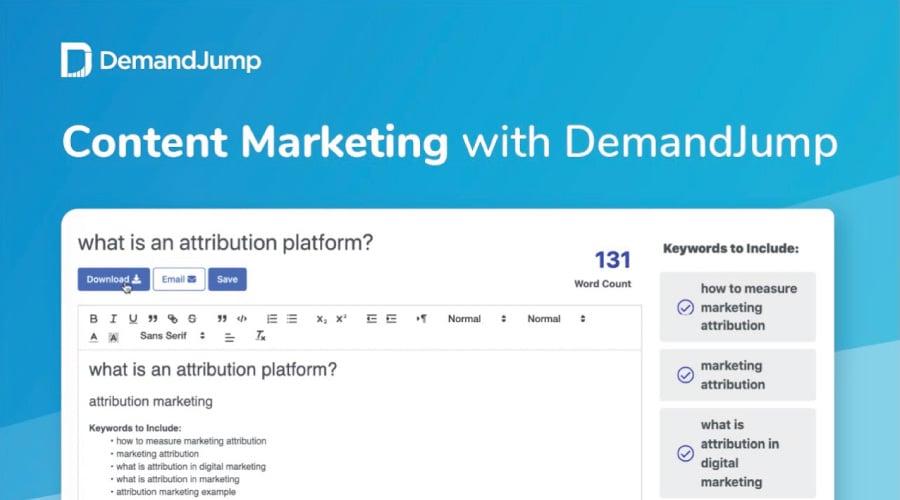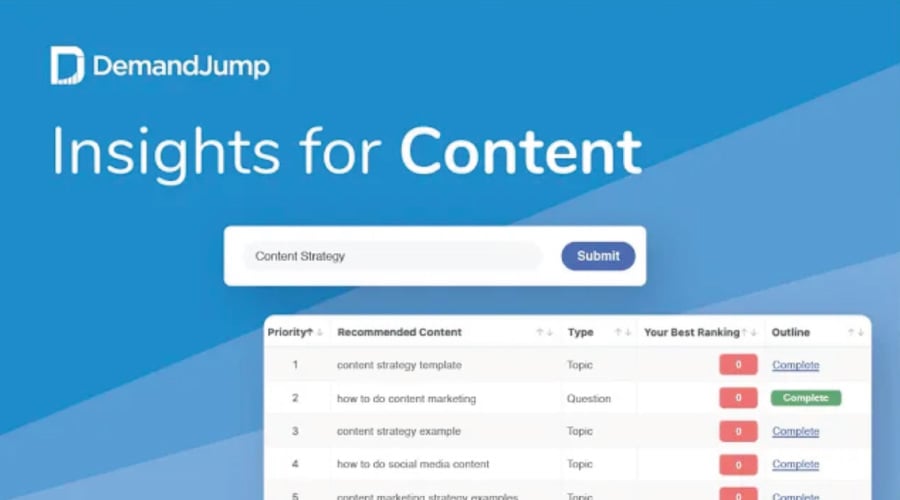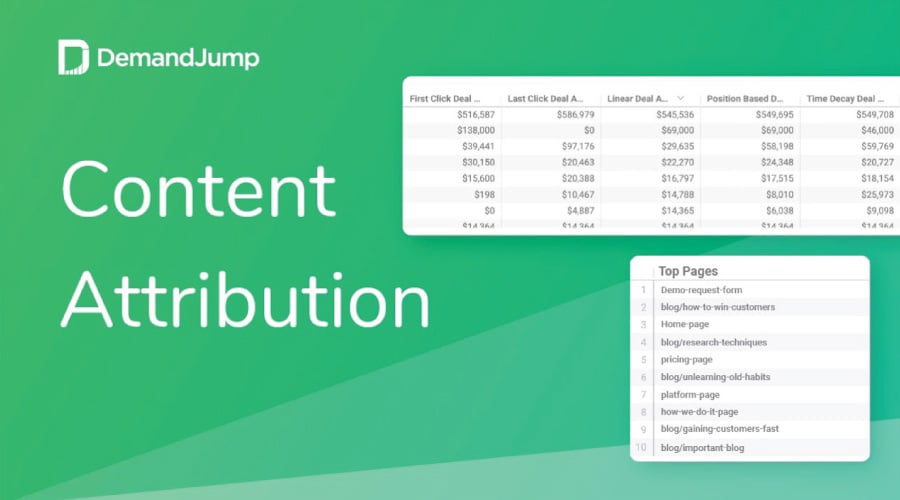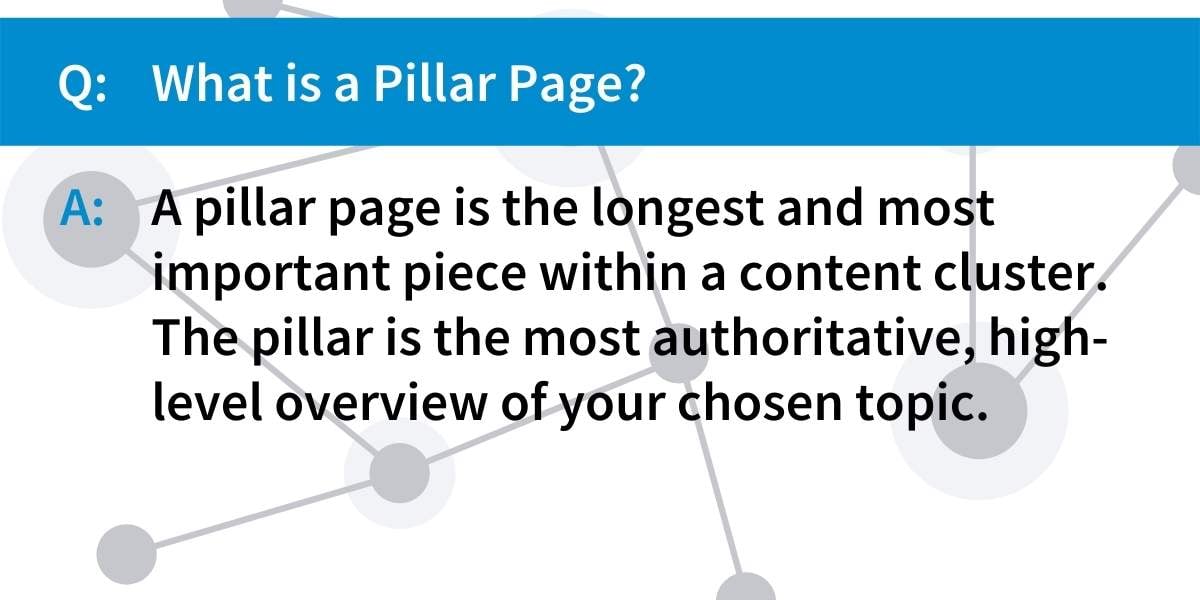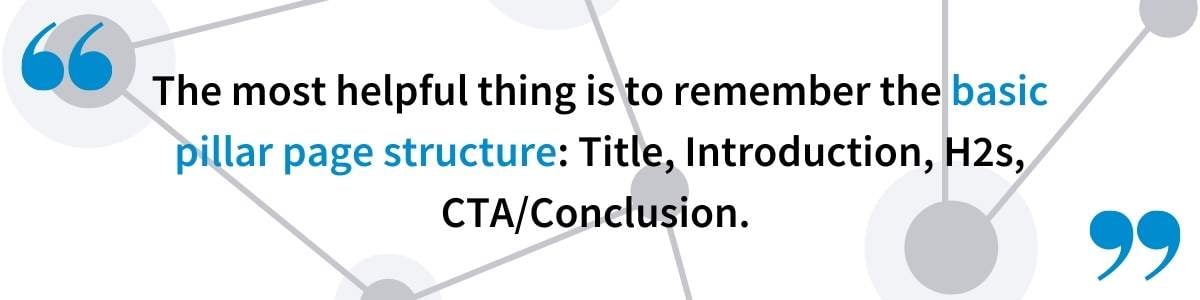You’re probably reading this because you’ve heard about the magic of content pillars and want to learn how to make a great SEO pillar page of your own. You’re in luck! We’ve got you covered with our guide on how to create a pillar page outline. Before we dive into that, we’re going to take a look at the background of what a pillar page is, explore the differences between the types of pillars, and explain what helps your pillar get the most SEO value. Let’s get started!
What Is a Pillar Page?
A pillar page is the longest and most important piece within a content cluster. The pillar is the most authoritative, high-level overview of your chosen topic. Typically around 3,000 words, the pillar page contains the most high value content that your sub-pillars and supporting blogs will cover more in depth.
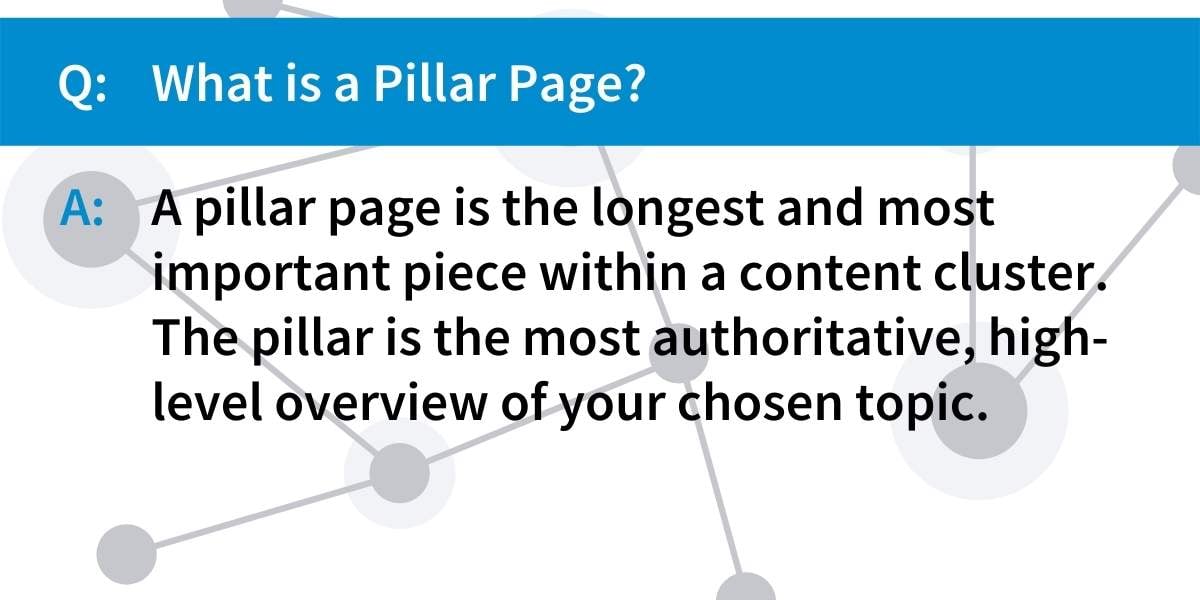
What Is the Difference Between a Pillar Page and Landing Page?
The difference between a pillar page and landing page is the intent. With landing pages, the point is to convert the reader into a customer. With pillar pages, the goal is to establish trust with your reader by providing them with valuable information. That being said, your pillar can be a part of a landing page by including the pillar page content underneath the landing page info (you’ll see examples of this later on in this article).
What Are the Differences Between a Resource Pillar Page and a Content Pillar Page?
The main difference between these two types of pillars can be found in their names—resource means that this type of pillar is essentially a list of resources while a content pillar is a long form piece of content. One of the major differences is that content pillars are mainly self-contained. To get answers, the reader stays on the content pillar page. With a resource pillar, readers are clicking away from the pillar to get their answer (going to investigate the link rather than staying on the page). We focus on content pillar pages rather than resource pillar pages for this very reason—we don’t want to send our readers somewhere else!
What Makes a Good Pillar Page?
Good pillar pages do something very simple: they answer the questions that your customers are searching for. Your pillar page should be related to your business, obviously, and focus on the pain points that your target audience is experiencing. Stay focused on answering those questions and you’re on your way to having a good pillar page. Of course there are other aspects of a good pillar page like including keywords and having well-written content, which we’ll talk more about in a moment.
What Gives a Pillar Page SEO Value?
The main factors that give pillar pages SEO value are keywords, linking, structure, and readability. Let’s explore these factors in detail:
Keywords, keywords, keywords!
We can’t stop shouting this from the rooftops: keywords are the best way for your content to rank fast! Including the keywords and questions that are being searched for by your target audience will make your pillar page JUMP (pardon our pun) to the top of the search results. How do you know what keywords to use? Here at DemandJump, we’ve made keyword research easier and more intuitive than ever. Our SEO research tools give you the top keywords and questions you should include in your pillar page with the click of a button. It can’t be stressed enough: incorporating keywords into your pillar page WILL give your page the most SEO value.
Proper linking
There’s a lot of advice out there about internal links (when you link your page to another of your pages), external links (from your page to someone else’s page), and backlinks (someone linking to your page). And, to be perfectly honest, it’s all a little murky because search engines use complicated and ever changing algorithms to assign SEO value.
Here’s what we do know about external linking in regards to pillar pages—every time you link somewhere else, you’re giving away a small piece of your “authority.” If you’re linking to sources in every sentence, search engines will take that as a sign that those other sources are more authoritative than your pillar page. This gets complicated quickly however, because of course you should link to your sources if you’re including statistics or using someone else’s research (plagiarism is a big no no!).
With internal links, you want to think of them as flowing upwards to the pillar. Your blogs should link up to your sub-pillars and pillars, and your sub-pillar should link up to your pillar. However, you don’t want to do too many links from the pillar to the content ecosystem. This is because of that authority factor—linking away says that “this other piece of content knows more than me.” Structuring your linking in this way gives your pillar the most authority.
Confused yet? It’s confusing! Let’s make it a little simpler: in general, try to limit the number of internal and external links to those that are absolutely necessary in your content pillar page.
A skimmable structure
Search engines use your header tags to understand what your content is about. For this reason, it’s important to have an H1/title, then use H2s/H3s/H4s in hierarchical order to make sure that you are giving the search engine information so that your content will rank correctly. In addition, search engines reward content that is easy to read for humans too. Having a skimmable structure lets readers know at a glance if this content is going to answer their questions, and if so, then they’ll stay on the page longer.
Clear, concise communication
Sometimes it’s easy to lose sight of the reader when you’re talking about SEO. After all, writing for robots and writing for humans can be two different things. Luckily, most search engine algorithms take human behavior into consideration. When you’re writing your pillar, make sure that you’re using shorter sentences and staying on topic. This will keep your readers engaged and give you SEO value!
How Do You Structure a Pillar Page?
Let’s get in the weeds with a pillar page structure. The best way to start is with a pillar page outline. Let’s use the example of a specialty crop farm that’s writing a pillar about a community supported agriculture (CSA) program. This pillar structure could look like this:

The title and H2s are generated from the DemandJump report and compiled into a content brief that gives the top keywords and questions that people are searching for. With nine sections (including the intro and conclusion), each should be around 330 words to reach the 3,000 word count. Notice that we’ve included H3s in some sections, these are questions that are related to the H2 question. In other places we’ve put keywords to include in the section when writing the content. This is a very simple outline that you can adapt to your writing process. Keep in mind that you may or may not have exactly nine sections. The number of sections will depend on your topic and your keyword research. You may end up with more shorter sections or fewer longer sections.
What Should My Pillar Page Design Look Like?
In general, you should keep the design simple. When you put the pillar on your website, don’t go overboard with graphics or fancy layouts. You can include a few images or graphics, but too many will overwhelm the content and make it difficult to read. It’s important not to break up your pillar into smaller boxes or split it up over different pages on your website because that will greatly decrease the SEO value. Here are two pillar page design examples from our website:
- SEO Pillar - you’ll go straight to a landing page and then scroll down to see the pillar. You’ll notice that we’ve incorporated a few infographics, but kept the overall design minimalistic.
- Content Marketing - the landing page comes first, and then the pillar content. This pillar has no images, just an easily skimmable structure with clear headers and uses bullets and bolded text to guide the reader’s attention to important points.
Another important note about design: make sure that your pillar page is set up for both desktop and mobile viewing! Many people look at content on their phones, so if you’re not optimized for mobile, you’ll potentially lose a lot of readers.
Should You Make a Pillar Page Template?
You can if you want, but it probably won’t be very useful. Every pillar will be different, so a template probably won’t help you. The most helpful thing is to remember the basic pillar page structure: Title, Introduction, H2s, CTA/Conclusion. Then you’ll use your keywords and commonly asked questions to create your H2s and write your pillar.
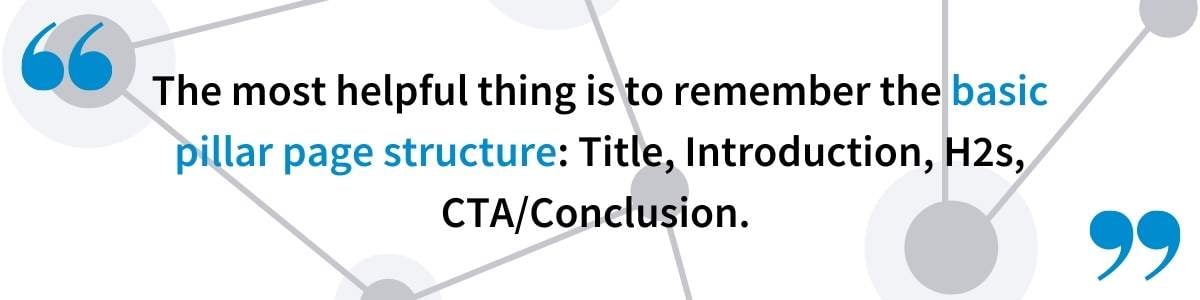
What’s the Easiest Way To Make a Pillar Page Outline? DemandJump.
With DemandJump’s content briefs, you’ll have the keywords and commonly asked questions you need to write your pillar and have it rank—fast! You can create a one-click brief on any topic or question with the in-demand keywords that your target audience is using. But that’s not all you get with DemandJump. In addition to making your keyword research and outline process a snap, DemandJump helps you with your overall content strategy too. You’ll get a prioritized list of content to create and be able to see where you are winning and where there is opportunity. Try it today for free and experience the DemandJump difference!