Pillar Page Best Practices: A Step-by-Step Guide With Examples
June 16, 2021 •Drew Detzler
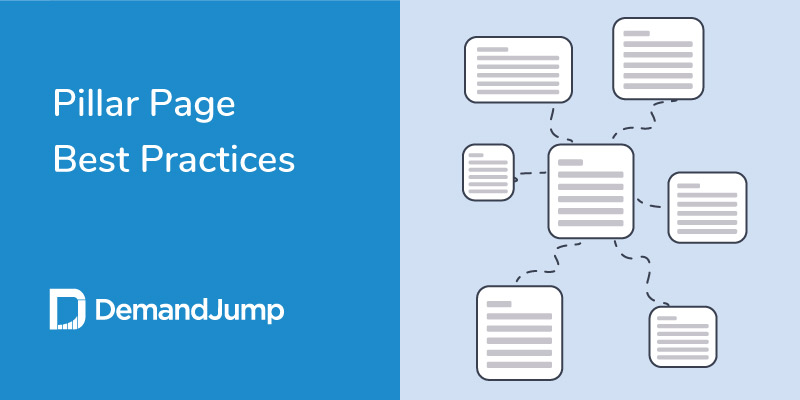
Everyone knows you can’t rank for your target keywords without creating high-quality content. However, it’s equally important to properly organize your content and create an internal link structure that shows your site's breadth and depth of information on the topic.
Why? Because Google no longer views your content in isolation from the other pages of your site. To serve the most credible search results to its users, Google prefers ranking sites with a page structure that shows you have a lot of information related to what the Google-er is searching.
This is where SEO pillar pages and topic clusters come in.
In this detailed article, we’ll show you how you can use the content pillar and cluster strategy to build your site’s topic authority and outrank your competitors.
Let’s dive in.
What Is a Topic Cluster?
A topic cluster, also known as a pillar strategy, is a group of pages on your website linked together that collectively cover a broad topic from all angles.
Here’s what a topic cluster looks like.
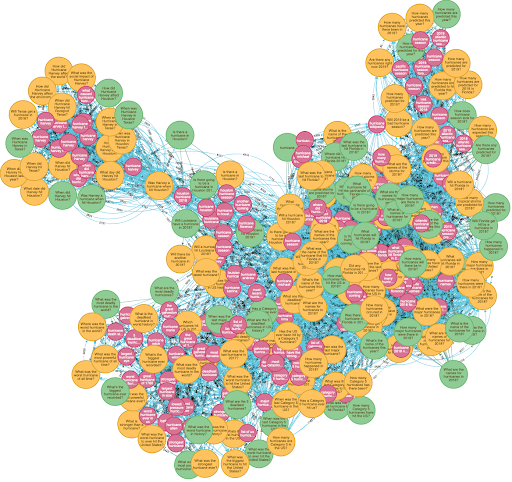
Note that this image illustrates the keyword network for a topic cluster and shows all the different paths users take while searching online. Your site map and linking strategy connecting your content will be much more straightforward—more on this later.
Topic clusters give you an edge for SEO because they follow people’s natural search patterns. People don’t follow a linear, funneling path when researching online. Instead, they start with one idea or question, then look up a closely related topic, then think of another question, and so on. Creating topic clusters allows searchers to find your content whether they start with a specific question, your parent topic, or somewhere in between.
In technical terms, a topic cluster is an internal linking model in which you only link pages covering the same broad topic. The foundation of a topic cluster is the pillar page, while all the related sub pillar and supporting blog pages link to it.
This way, your site can have multiple topic clusters that exist independently from each other and are only linked through your site’s homepage.
Why use the topic cluster model for internal linking?
Let us explain.
The Importance of Topic Clusters in SEO
The importance of ranking on Page One of search results cannot be stressed enough. Close to 95% of search traffic goes to sites found on Page One. Our Page One or Bust podcast goes into more detail on this point. Check out this clip below or listen to the whole episode here at this link.
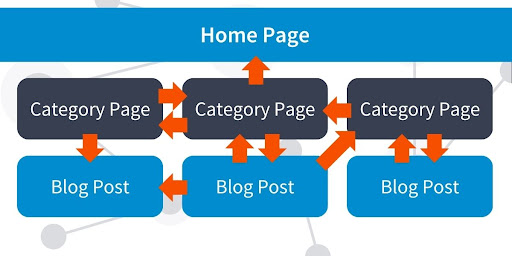
This messy linking strategy is what Pillar-Based Marketing is designed to overcome. See the difference in the next section.
But Google’s search algorithms have become much more sophisticated and don’t rely solely on keywords to evaluate content. It prefers ranking sites that are authorities on their topics instead of random sites covering high-volume keywords just to get traffic.
For example, if you run a site about finance and investments, it's much easier for you to rank in the top results for an article about cryptocurrency than a dog food site that targets this topic just because it's trending.
Why? Because your site is an established authority on financial issues.
Creating topic clusters plays a crucial role in developing this authority on your site. Doing so allows you to cover a broad topic from all angles with a group of different pages linked together.
What Are Content Pillar Pages?
A pillar page is the foundation of a topic cluster that links to all the related pages.
It's the most important page in your topic cluster because it covers your topic and all your main target keywords with detailed and in-depth content. It also helps search engine crawlers and your audience navigate through your site easily.
Pillar pages generally have the following qualities:
- Targets your parent topic and its related keywords
- Answers all the primary and secondary questions about your parent topic
- Links directly from the site’s homepage
- Is 3,000+ words and contains 20+ high value keywords and questions identified using DemandJump's platform
You can think of pillar content as the ultimate resource on your topic that answers all the high-level questions of your target audience and gives them a complete overview of your topic.
Here's an example. If there's an affiliate site that promotes different web hosting services for bloggers and online marketers, a pillar page can be a complete guide to starting a website.
This page would cover all the questions of beginner bloggers about starting a website from a web hosting perspective, it would also demonstrate the entire process of creating a website using a particular web hosting service.

The Sub-Pillar and Supporting Blog pages of this site could be articles about different blogging and internet marketing topics like web hosting service comparisons, web hosting reviews, traffic generation tips, list building, content creation, and social media marketing.
All these pages would link back to the central Pillar Page to build its authority.
Ultimately, your goal is to rank your Pillar Page for your target keywords. The supporting pages are there to help search engines view the Pillar Page as an authority, thus making it rank higher in search results - hopefully on Page One!
However, sometimes, both your pillar and supporting pages can rank for the same target keywords if your content quality is significantly better than your competitors or there’s a lack of competition in your niche.
Pillar Content Strategy Examples
There can be various types of Pillar Pages based on their content. However, most Pillar Pages follow one of the following strategies that you can use as a jumping off point for planning your own.
The Ultimate Guide Pillar Page
The ultimate guide Pillar Page is perhaps the most common pillar content format used by blogs, affiliate and magazine sites, and even e-commerce companies.
As the name suggests, the ultimate guide Pillar Page is a long-form resource that covers your parent topic and its subtopics in a lot of detail. It’s a beginner-friendly resource that aims to build your brand authority and establish your brand as the go-to source on your topic.
The Product/Service Pillar Page
The product/service Pillar Page is mainly used by SaaS companies and marketing agencies. It follows the same formula as the ultimate guide Pillar Page, but its focus is on the product/service it’s selling.
For example, an SEO agency can turn each of its service pages like SEO, content creation, content marketing, and link building into Pillar Pages.
Similarly, an email marketing company can create a Pillar Page covering all aspects of email marketing and how businesses can use it to generate a positive ROI.
This is how product Pillar Pages are different from ultimate guides. They not only share information and build brand awareness, but they also pitch your product and actively look to drive conversions.
The Resource Pillar Page
A resource Pillar Page is a list of tools, stats, examples, case studies, and anything else that your target audience can refer to when they need help on your topic.
This pillar content type is quite popular among SaaS companies because it’s easier to create than an ultimate guide.
Help Scout’s customer service statistics page is one of the best examples of a resource Pillar Page.
This page displays more than 75 customer service quotes, stats, and fascinating facts with interesting images and graphics. To date, this page is Help Scout’s most frequently linked page, with thousands of backlinks from some of the highest authority sites in the world.

Pillar Content Strategy Template
Now that you understand how Pillar Pages and topic clusters work in SEO, let’s see how you can apply this model to your content strategy.
Here are the steps you need to follow to create a Pillar Page content strategy.
Step 1: Identify Your Parent Topic
The first step is to identify the parent topic that you want to cover in your pillar content. It's usually the main topic of your site or the core service your business offers.
You need to perform keyword research using a platform like DemandJump (Try it FREE) to identify your parent topic and its related keywords.
Step 2: Choose a Pillar Page Type
Choose one of the Pillar Page types we shared earlier in the article. Depending on your business type, this could be a resource page, a product/service page, or a long-form content page.
Step 3: Create Your Pillar Page
To ensure that your page ranks for your target keywords and is significantly better than any other content created by your competitors it needs to:
- Be more in-depth
- Have visuals
- Be more engaging
- Provide captivating data references
- Contain more examples and case study references
Since you only create a Pillar Page once, invest your time making it the best resource for your audience.
Step 4: Create Your Sub-Pillars and Supporting Blogs
These should also be of high quality and address specific areas of your larger pillar piece in more detail. Also, make sure that every Sub-Pillar page only links back to its relevant pillar page and not to other pages of your site.
Step 5: Create Internal Links
Make sure when posting Sub-Pillar and Supporting Blog pages that you include links to your main pillar page for each. Ideally these links should be within the copy of the articles and should be in the first few paragraphs each time. Remember, these links connecting up to the pillar are telling search engines that your pillar topic is an authority on the chosen topic, so these links are very important!
Are You Ready to Create Pillar Page Content?
As you can see, the Pillar Page strategy isn’t much different from regular content creation; it is all about creating content. However, it provides a better structure for your content and internal links, which ultimately benefits your site’s topic authority and helps you rank for competitive keywords.
The DemandJump platform has automated the planning, organization, and keyword research that goes into your Pillar Page strategy. Just type in your desired pillar topic and the platform gives you a prioritized list of the content you need to create. With one-click SEO content outlines, creating content that ranks fast has never been easier. Get started today and see just how easy it can be.
Featured Articles
Categories
- Attribution Tracking (13)
- Channel Optimization (11)
- Consumer Insights (68)
- Content Marketing (251)
- Data Science (8)
- Digital Marketing (6)
- Digital Transformation (26)
- Enterprise (10)
- Lead Generation (14)
- Market Intelligence (8)
- Marketing Analytics (39)
- Marketing Attribution (57)
- Marketing Management (153)
- Marketing Operations (86)
- Organic Search (222)
- Paid Search (52)
- Pillar-Based Marketing (63)
- Programmatic Advertising (9)
- SaaS Content (14)
- SaaS Marketing (29)
- Search Marketing (111)
- SEO Keyword Research (28)
- SEO Pillar (18)
- SEO Strategy (46)
- SMB (5)
- Website Content (12)


