What Should Your Content Pillars Be?
April 25, 2022 •McKenzi Sidor

If you want Google to put you on their first page, then you need them to deem your content authoritative. Using the SEO pillar strategy makes that possible by linking all of your content together. When you have several pieces of content linking to a pillar page, Google registers that as meaning that your pillar page is accurate and useful. We’ll go into detail about that later. First, let’s look at what makes up the content pillar strategy and how to create it for your business or organization.
What Is a Content Pillar?
A content pillar is a group of topics and themes that create the basis for your content marketing. A content pillar strategy takes what you find in a content or topic cluster and organizes it into pillars, sub-pillars, and supporting blogs. Let’s look at each part of a content pillar template to get a better understanding of them.
- Pillar Page: The pillar page is at the top of your content pillar pyramid. This should have a broad title of 2-3 words with a plethora of general information about that topic. These pages are around 3,000 words long and include 15-20 high-value keywords. Do not link to any sub-pillars or supporting blogs in the pillar page, because you want Google to see your pillar page as the authority on your topic.
- Sub-Pillars: These are the next level of the content pillar pyramid. This content is slightly more specific than the pillar page. Each sub-pillar should be 1,500-2,000 words long and include 10-15 keywords and phrases. Link these to the related pillar page. Each pillar should have at least 3 sub-pillars linking to it.
- Supporting Blogs: These make up the bottom of the pyramid and are the most specific of all the pieces of content you write and/or publish. They typically answer a specific question related to your topic that people type into Google. Supporting blogs are 750-1,000 words long and include 6-8 keywords and phrases. You should link these to both the related sub-pillar and pillar to boost the authority of that content. There should be at least 4 blogs connected to each sub-pillar.
Below is an example of what a content pillar looks like (in condensed form).
As we mentioned earlier, linking to your pillar indicates to Google that it is an authority. If you link the blogs and sub-pillars to the pillar correctly, you should have at least 15 shorter pieces of content linking to the pillar, which looks good to Google.
There are four different types of content pillar examples: how-to, what is, guide, and resource. No matter which route you decide to take, it should be informative and encourage your customers to read your content.
How To Create Content Pillars
Now that you know what a content pillar is, you might be wondering how to create them. First, think of what your business or organization does.
- Who does it market to?
- What are you selling?
- What topics relate to your business or organization?
Select your pillar page based on the data you have about the industry as well as your perceptions of your business. Remember that it should be something broad, something you can summarize in 2-3 words.
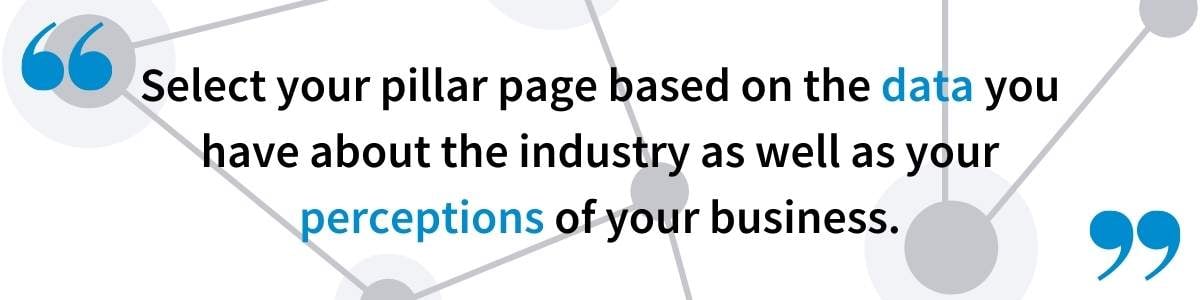
Once you choose your pillar page, you can progress to the next steps of creating your content pillar via a hard way or an easy way. The hard way involves manual searching while the easy way involves using DemandJump’s platform. Let’s look at the next steps for each method.
Manual Searching
After you’ve settled on a pillar page topic, search for it in Google. Most search engines will have a People Also Ask section near the top of the page and a Searches Related To section or a Related Searches section at the bottom of the page. The Related Searches section lists topics generally a little broader than those in the People Also Ask section and can be used as sub-pillars. The questions you find in the People Also Ask section can be used as supporting blogs.
To further build out your list, you will have to search for each Related Searches topic you decide to use as a sub-pillar to find more questions under the People Also Ask section to use for your supporting blogs. What is listed in the Related Searches section can also be used as keywords for all your content.
Using DemandJump
Manual searching sounds like a lot of work, right? DemandJump thought so, too, which is why we created a Pillar Strategy tool to help you create a content pillar more quickly and efficiently. If you type your pillar page topic into our tool, it will create an insight report for you with ideas for both sub-pillars and supporting blogs. Under each, you will also find several high-value keywords you can use in your content.
Let’s look at some examples of content pillars.
Perhaps you decide you want your topic to be SEO content writing. From there, you might create sub-pillars on SEO content writing tips, search engine optimization techniques, freelance writing jobs, and Google SEO. If you look under the SEO content writing tips sub-pillar, you might decide to write supporting blogs on topics like, “What is the best way to write an article for SEO?,” “What is SEO content writing?,” and “How do you write SEO content 2022?”
Creating Content Pillars Using DemandJump
Save yourself extra time while still getting the results you want for your content by using DemandJump. Become part of the 10% of the active websites that get ALL of Google’s web traffic. Our content pillar strategy has worked for us, too. Not only do we create content pillars for you, but we can show you how successful they are using our Consumer Insights report. Boost your ratings without the hassle, and make Google see you as an authority on your topic.
Featured Articles
Categories
- Attribution Tracking (13)
- Channel Optimization (11)
- Consumer Insights (68)
- Content Marketing (251)
- Data Science (8)
- Digital Marketing (6)
- Digital Transformation (26)
- Enterprise (10)
- Lead Generation (14)
- Market Intelligence (8)
- Marketing Analytics (39)
- Marketing Attribution (57)
- Marketing Management (153)
- Marketing Operations (86)
- Organic Search (222)
- Paid Search (52)
- Pillar-Based Marketing (63)
- Programmatic Advertising (9)
- SaaS Content (14)
- SaaS Marketing (29)
- Search Marketing (111)
- SEO Keyword Research (28)
- SEO Pillar (18)
- SEO Strategy (46)
- SMB (5)
- Website Content (12)

