Is Google AdWords Keyword Planner Tool Free?
August 31, 2021 •DJ Team
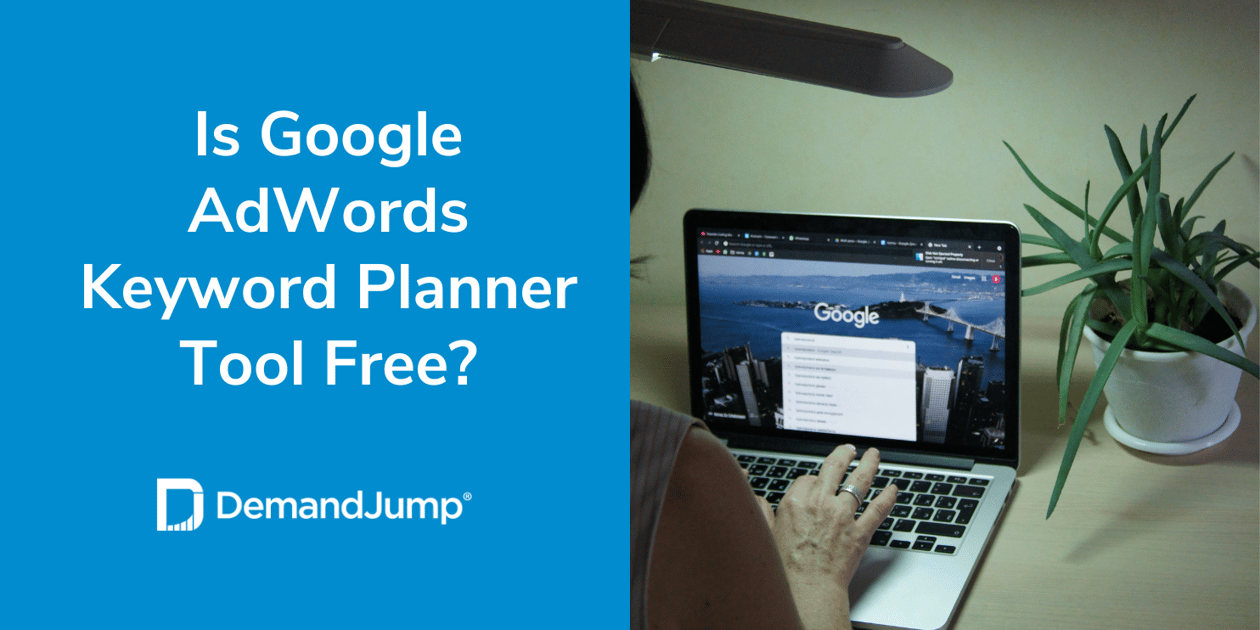
Google has a global market share of 91.8% for search engines, making your Google search ranking very important for your brand to be discovered online.
To ensure that your pages are indexed and ranked by Google, you need to follow SEO best practices, like adding relevant keywords in your headlines, page content, and metadata.
Keyword research is the process of finding and understanding the search terms that your potential customers use to look for products or services online so that you can optimize your content to be relevant and reach your audience.
Which Google Tool Is Used for Keyword Research?
Google Ads Keyword Planner is a keyword finder tool designed for customers to perform keyword research. Keyword Planner allows you to analyze and discover keywords related to your brand and see estimates of Google keywords search volumes and how competitive the terms are.
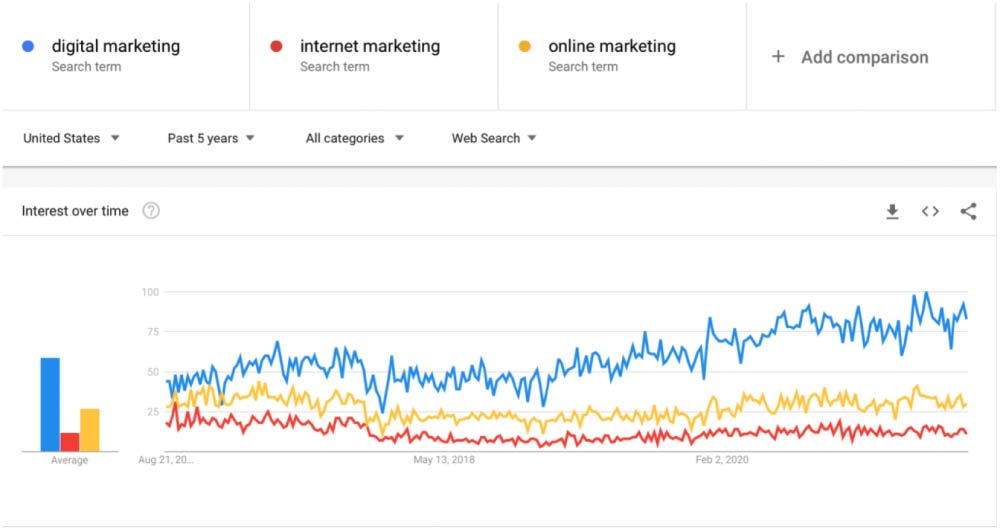
Google offers another free tool called Google Trends which provides a very limited analysis of individual search terms over time.
Is Google Ads’ Keyword Tool Free?
Google Ads Keyword Planner—known as Google AdWords prior to 2018— is free for anyone with a Google Ads account to use for SEO keyword research.
However, Google Ads does have a cost associated with pay-per-click campaigns. Google Ads campaigns are search, display, or video ads that users can set up with automated bidding for selected keywords.
While a campaign is live, you will pay Google every time a customer clicks on a link associated with the campaign.
How Do You Use Google Keywords for Free?
To use Google Ads Keyword Planner for free, create or sign in to a Google account and visit https://ads.google.com/. For best results, log in to an account that is linked to your website’s Google Analytics account.
Your account will be in Smart Mode by default, but you must switch your account into Expert Mode by following the small link on the setup page. If you miss this the first time, you can make the switch by clicking the Tools icon on the right-hand side once signed in.
Once signed in, you will need to complete your account setup by entering your URL and main services, create a campaign, and give your billing information. To use the Google Ads Keyword Planner for free, opt to pause your campaigns.
Once you have your account set up and logged in, click on the Tools and Settings navigation icon and click on Keyword Planner. If you are just getting started, follow the Discover New Keywords link. The Discover New Keywords wizard will walk you through entering your domain and some basic starter keywords or topics.
In addition to your starter keywords, Google will suggest related keywords. Select the keywords you are interested in and click “Add keyword”. If desired, you can create multiple lists for different categories or product or service lines.
What Information Does Google Ads Keyword Planner Provide?
For each keyword, Keyword Planner provides the average monthly searches on Google, Competition, and estimated bidding range.
Rather than an exact number, the Google Keywords search volumes are categorized into ranges for monthly searches such as 10-100, 1k-10k, or 10k-100k. The competition is given two ways, as a ranking (Low, Medium, or High) and with an indexed value of 0-100.
If you choose to run a campaign, you will have access to other metrics including ad impression share, organic impression share, and organic average position. You will also have access to click and cost performance forecasts in Google.
Does Google Charge for Keywords?
Saving keywords to your Keyword Planner in Google Ads is free. However, Google does require your billing information to create a Google Ads account as you will need to pay to run any keyword campaigns.
Limitations of Keyword Research in Google Ads
While Google Ads is a great tool for basic keyword research, it does have a few drawbacks. The search volumes provided are very broad, and the only way to receive more accurate numbers is by running a campaign.
In addition, there are keyword limits, and Google doesn’t provide historical search data. Of course, the purpose of the Keyword Planner tool is as a sales tool and companion to running Google Ads campaigns, so the user experience for Keyword Planner will always be oriented toward building paid campaigns.
For this reason, the setup and use of a Google Ads account solely for free keyword research can be cumbersome.
If you are performing keyword research for a purpose other than running Google Ads campaigns, another keyword research tool may be best for you.
Find the Tools You Need with DemandJump
While you definitely can use Google Ads Keywords Planner, you may find the limitations hamper your ability to get results.
DemandJump provides precision in search marketing by consolidating key search data outside your four walls including competitive search data, keyword performance, and organic rank data.
Writing content is one thing, but getting that content in front of others is a whole other ballgame. DemandJump’s one-click content briefs give you the structure and confidence you need to create content that contains the keywords that will get your content to the top of the search engine results.

Get started with a free account today and discover how DemandJump can help you create content that ranks—fast!
Featured Articles
Categories
- Attribution Tracking (13)
- Channel Optimization (11)
- Consumer Insights (68)
- Content Marketing (251)
- Data Science (8)
- Digital Marketing (6)
- Digital Transformation (26)
- Enterprise (10)
- Lead Generation (14)
- Market Intelligence (8)
- Marketing Analytics (39)
- Marketing Attribution (57)
- Marketing Management (153)
- Marketing Operations (86)
- Organic Search (222)
- Paid Search (52)
- Pillar-Based Marketing (63)
- Programmatic Advertising (9)
- SaaS Content (14)
- SaaS Marketing (29)
- Search Marketing (111)
- SEO Keyword Research (28)
- SEO Pillar (18)
- SEO Strategy (46)
- SMB (5)
- Website Content (12)


