The Ultimate Website Content Template: One-Click Briefs For Any Topic
August 13, 2021 •DJ Team
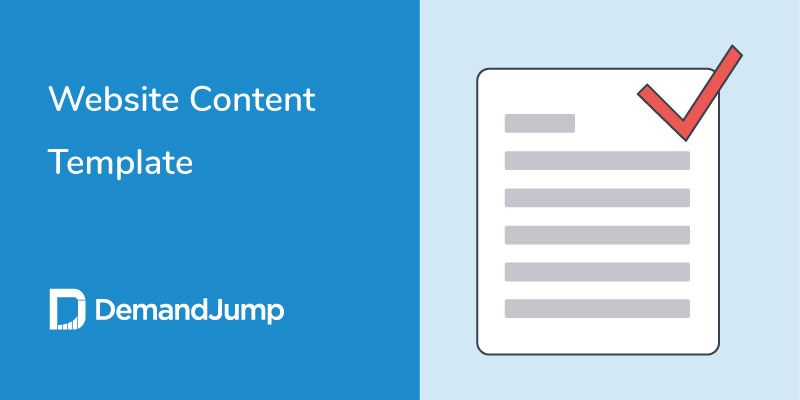
Writing content for a website is different from any other type of content writing. On average, visitors to a webpage only have time to read 20% of its content! That means the exact phrasing and wording you are sweating over may not even be appreciated by the majority of your audiences.
Working with a website content template is a straightforward and efficient way to create the content you need without getting weighed down or focused on details that may not be relevant.
Here’s what should be included in a website content planning template—and easy ways you can create or find one.
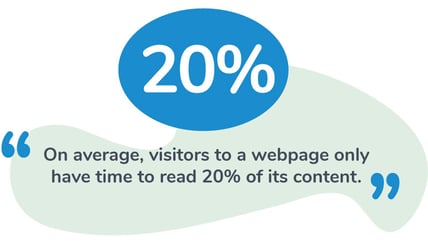
What are the 8 Steps in Planning for a Website?
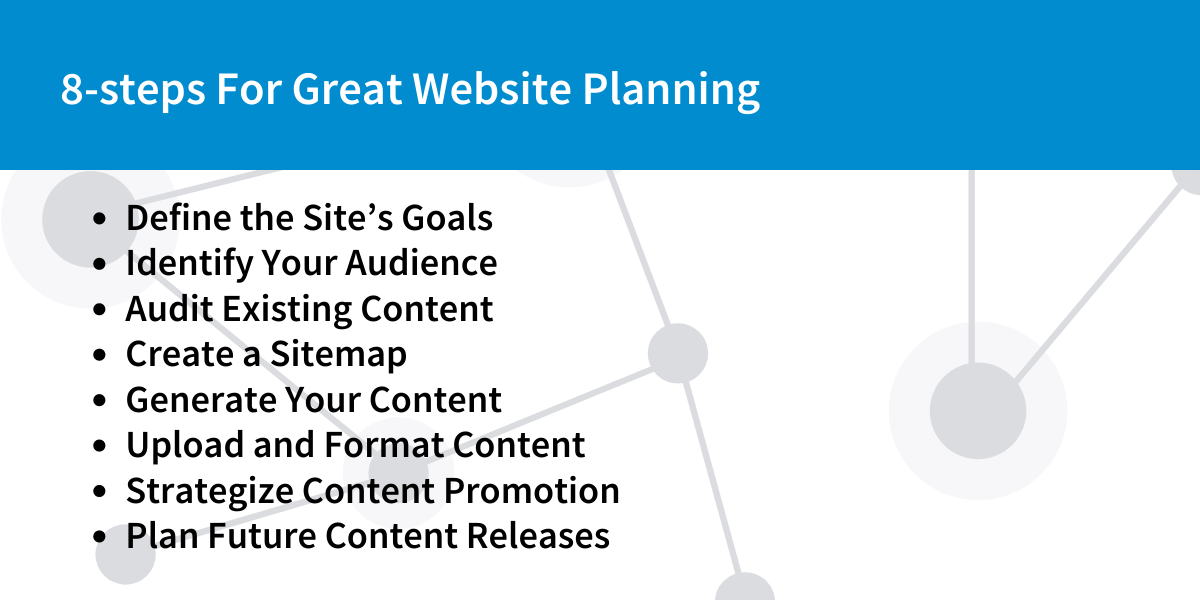
Here is an 8-step website planning template you can use to launch your website from square one:
1. Define the Site’s Goals
You might think all websites share a common goal—to put information on the Internet, right? While that’s true on a basic level, not all businesses have the same goals when customers visit the website.
Do you want your website to make customers aware of your business and value propositions? Or do you actively want to generate leads for your sales team?
These are examples of questions to define your website’s goals and key performance metrics.
2. Identify Your Audience
Speaking of users, another essential step in website planning is identifying your audiences. Do you want your site to appeal more to younger or older audiences?
Are your target customers more likely to be on smartphones, tablets, or computers? Do you want to achieve national or local appeal?
These decisions will help you create a website that actually achieves the goals you defined in step one.
3. Audit Existing Content
Even if you are building the first website for your brand, there is still existing content you can pull from, like your mission and vision statement, marketing materials, or pitch decks.
If you are revamping an existing website, you have even more to work with. Look over what exists and determine what you like about it and what you would change.
While this is a great place to start, you may not want to use older copy verbatim.
4. Create a Sitemap
Once you’ve surveyed the existing content and what gaps there are, you can create a sitemap. This is a plan for all the different pages and subpages you want to have on the website, as well as what information each will include.
At this point, you may even work on a preliminary design or as your web developer to provide wireframes so you can see the layout.
5. Generate Your Content
Now is where the rubber meets the road: actually creating the content. There are a number of website writing best practices we’ll cover later in this piece, but for now, keep in mind that less is more.
Aim for half the word count or less of any existing content you are working from. Remember to incorporate high-value keywords and meaningful headlines for easy scannability.
6. Upload and Format Content
Uploading and formatting your web content may be something you do yourself, or work with a web developer or content creation company to carry out. Formatting content doesn’t just include making sure it looks right, but also formatting headings and SEO optimization for images and metadata.
7. Strategize Content Promotion
Now that your website is ready to launch, it’s time to strategize its promotion. You can email your client list, issue a press release, create a social media campaign, or strategize an investment in pay-per-click for your target keywords. Some companies might choose all of the above!
8. Plan Future Content Releases
Once the main site is launched, you must maintain it to secure top ranking and preserve web authority. Be sure to keep posting relevant, valuable information.
Sample Website Content Outline
Now that you know how to plan a website, let’s dial down into planning the content for each particular webpage. Here is a checklist of items you can use as inspiration to create each page.
- Main headline: One to six words, capturing the main point of the page. If this can include a keyword, that is ideal.
- Subheader: One sentence that amplifies and expands on the meaning of the headline. Again, try to include at least one keyword.
- Image: Each page should include at least one image that relates to the topic being covered. Users are 60% more likely to buy from a business when their attention is grabbed by an image.
- Body copy: The main content of the page should be broken up into short paragraphs, bullet lists, or columns—anything that makes it easy to skim.
- Button: Each page should have at least one button or link where users can easily click to get more information or take action on a buying decision.
Depending on the purpose and goals of each page in your sitemap, some may include different elements than others. But this list is a great starting point to make sure each page has the basics required to achieve your goals.
Writing for the Web Best Practices
As you work through your website content planning and generating, here are a few high-level best practices for writing for the web.
- Be Concise: One study found that even on web pages with 111 words or less, users still only read half the information.
- Use Objective Language: While your website is a marketing tool, users respond 27% better to language that is not boastful or exaggerated.
- Write to a Scannable Layout: 84% of users scan for content like images and headlines before deciding if the website is relevant enough for them to keep reading.
However, just because web users don’t tend to read in-depth, doesn’t mean you should throw in the towel on writing long content. Search engines prefer pages with longer read times, and users read longer when the content is engaging and interesting.
Well-written content that gets readers interested is as essential for your website as any other form of content marketing.
Website Content Template Excel
If you are looking for an easy way to keep all of the above information—plus key dates, SEO keywords and more—one of the easiest ways to do so is with a website content template in Excel or Google Sheets.
How do you build a template out? It couldn’t be easier. Simply include the following pieces of information:
- URL of each page
- Main header of each page
- Subheaders (if applicable)
- Images to use—and where to find them
- SEO keywords or phrases to use
- Writer responsible for developing the content
- A list of who needs to review the content
- Key dates, including due dates, revision dates, and publishing dates
Generate On-Demand, SEO-Optimized Website Outline Templates
This might seem like a comprehensive list… but we haven’t even touched on keyword research and competitor research. Why?
Because DemandJump has automated that time-consuming process for you. The platform prioritizes the exact pieces of content you should create to take market share from competitors.
With one-click automated SEO content briefs, you even know exactly how to create them. You can even see how your competition is ranking and easily uncover gaps, simplifying your content strategy.
DemandJump helps you create content easier and rank on the first page of search results - fast!
Don’t take our word for it. Try it free for yourself and see just how easy it can be.
Featured Articles
Categories
- Attribution Tracking (13)
- Channel Optimization (11)
- Consumer Insights (68)
- Content Marketing (251)
- Data Science (8)
- Digital Marketing (6)
- Digital Transformation (26)
- Enterprise (10)
- Lead Generation (14)
- Market Intelligence (8)
- Marketing Analytics (39)
- Marketing Attribution (57)
- Marketing Management (153)
- Marketing Operations (86)
- Organic Search (222)
- Paid Search (52)
- Pillar-Based Marketing (63)
- Programmatic Advertising (9)
- SaaS Content (14)
- SaaS Marketing (29)
- Search Marketing (111)
- SEO Keyword Research (28)
- SEO Pillar (18)
- SEO Strategy (46)
- SMB (5)
- Website Content (12)


